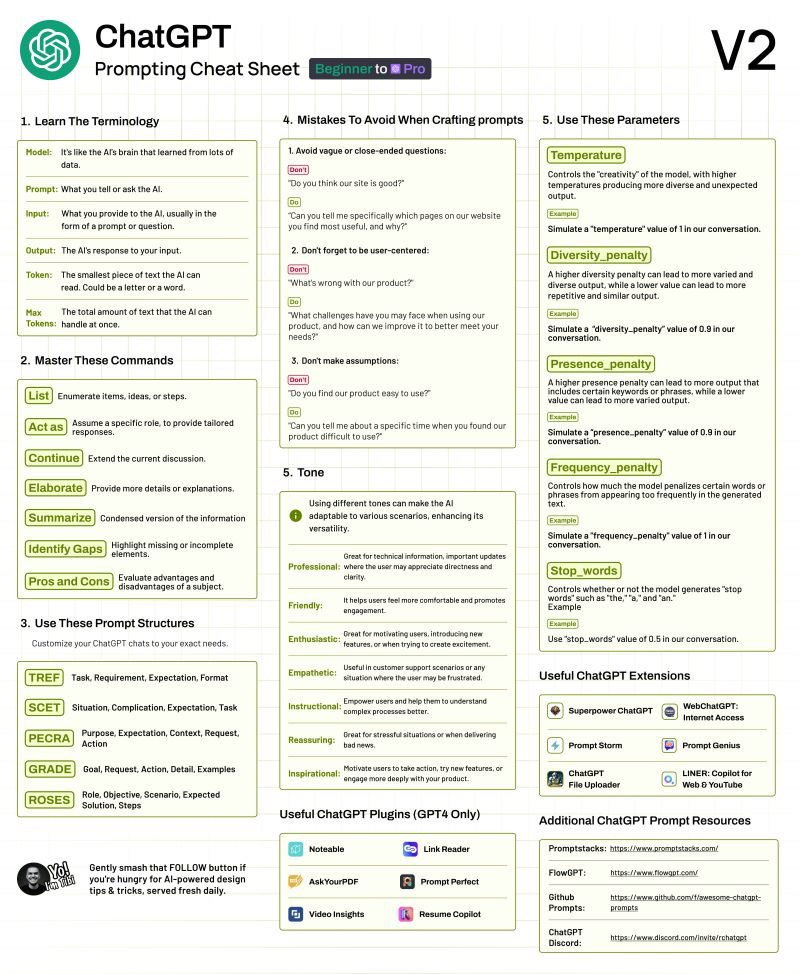Some ChatGPT Prompts
A cheat sheet found on the internet.
Note: I found this on the internet (somewhere), converted it to text using https://www.imagetotext.info/ and let ChatGPT 4.o have a go at it to make it more readable. I have not tried any of this; it is is far more sophisticated than what I have discovered just using the tool.
ChatGPT Prompting Cheat Sheet: Beginner to Pro V2
1. Learn The Terminology
Model: It's like the AI's brain that learned from lots of data.
Prompt: What you tell or ask the AI.
Input: What you provide to the AI, usually in the form of a prompt or question.
Output: The AI's response to your input.
Token: The smallest piece of text the AI can read. Could be a letter or a word.
Max Tokens: The total amount of text that the AI can handle at once.
2. Master These Commands
List: Enumerate items, ideas, or steps.
Act as: Assume a specific role to provide tailored responses.
Continue: Extend the current discussion.
Elaborate: Provide more details or explanations.
Summarize: Condensed version of the information.
Identify Gaps: Highlight missing or incomplete elements.
Pros and Cons: Evaluate advantages and disadvantages of a subject.
3. Use These Prompt Structures
Customize your ChatGPT chats to your exact needs:
TREF: Task, Requirement, Expectation, Format
SCET: Situation, Complication, Expectation, Task
PECRA: Purpose, Expectation, Context, Request, Action
GRADE: Goal, Request, Action, Detail, Examples
ROSES: Role, Objective, Scenario, Expected Solution, Steps
4. Mistakes To Avoid When Crafting Prompts
Avoid vague or close-ended questions:
Don't: "Do you think our site is good?"
Do: "Can you tell me specifically which pages on our website you find most useful, and why?"
Don't forget to be user-centered:
Don't: "What's wrong with our product?"
Do: "What challenges have you faced when using our product, and how can we improve it to better meet your needs?"
Don't make assumptions:
Don't: "Do you find our product easy to use?"
Do: "Can you tell me about a specific time when you found our product difficult to use?"
5. Tone
Using different tones can make the AI adaptable to various scenarios, enhancing its versatility:
Professional: Great for technical information, important updates where the user may appreciate directness and clarity.
Friendly: Helps users feel more comfortable and promotes engagement.
Enthusiastic: Great for motivating users, introducing new features, or creating excitement.
Empathetic: Useful in customer support scenarios or any situation where the user may be frustrated.
Instructional: Empower users and help them understand complex processes better.
Reassuring: Great for stressful situations or when delivering bad news.
Inspirational: Motivate users to take action, try new features, or engage more deeply with your product.
6. Useful ChatGPT Plugins (GPT-4 Only)
Noteable
7. Use These Parameters
Temperature: Controls the "creativity" of the model, with higher temperatures producing more diverse and unexpected output.
Example: Simulate a "temperature" value of 1 in our conversation.
Diversity_penalty: A higher diversity penalty can lead to more varied and diverse output, while a lower value can lead to more repetitive and similar output.
Example: Simulate a "diversity-penalty" value of 0.9 in our conversation.
Presence_penalty: A higher presence penalty can lead to more output that includes certain keywords or phrases, while a lower value can lead to more varied output.
Example: Simulate a "presence penalty" value of 0.9 in our conversation.
Frequency_penalty: Controls how much the model penalizes certain words or phrases from appearing too frequently in the generated text.
Example: Simulate a "frequency-penalty" value of 1 in our conversation.
Stop_words: Controls whether or not the model generates "stop words" such as "the," "a," and "an."
Example: Use a "stop_words" value of 0.5 in our conversation.
8. Useful ChatGPT Extensions
Superpower ChatGPT
Prompt Storm
ChatGPT File Uploader
WebChatGPT: Internet Access
Prompt Genius
LINER: Copilot for Web & YouTube
9. Additional ChatGPT Prompt Resources
Promptstacks:
https://www.promptstacks.com/
FlowGPT:
https://www.flowgpt.com/
Github Prompts: https://www.github.com/f/awesome-chatapt-prompts
Yo! Gently smash that FOLLOW button if you're hungry for AI-powered design tips & tricks, served fresh daily.